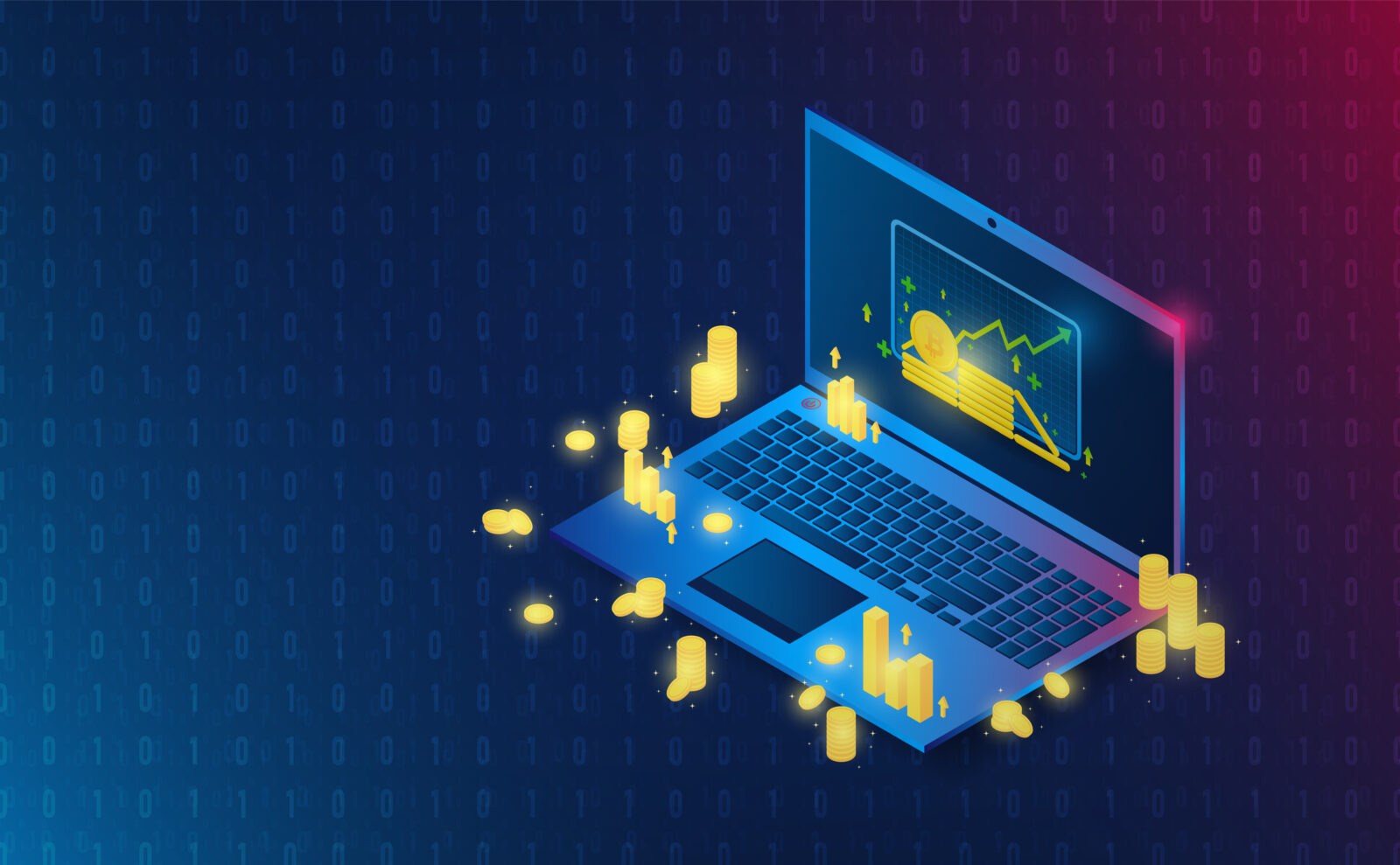
In this article, we will analyze how we can make money through Keplr, how profitable it is, what are the differences between staking on Kraken and Keplr, and where is more profit.
Keplr is a Chrome extension just like MetaMask. Keplr is a multi-asset wallet supporting many blockchains in the Cosmos ecosystem, including Cosmos Hub, Kava, Akash, Secret Network, and more.
Installing a wallet
Go to www.keplr.app and immediately see the “Install Keplr for Chrome” button.
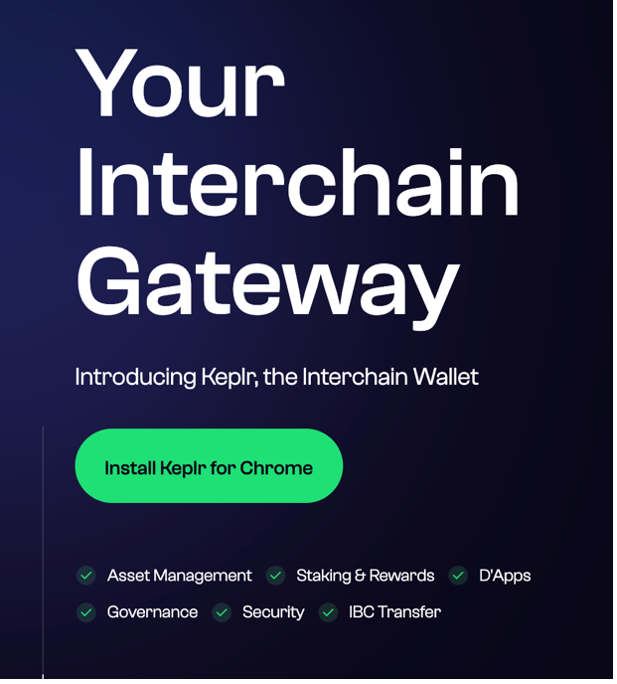
After installing the extension, we will see it in the extensions section of chrome.
We click on the icon and we are moved to the registration screen
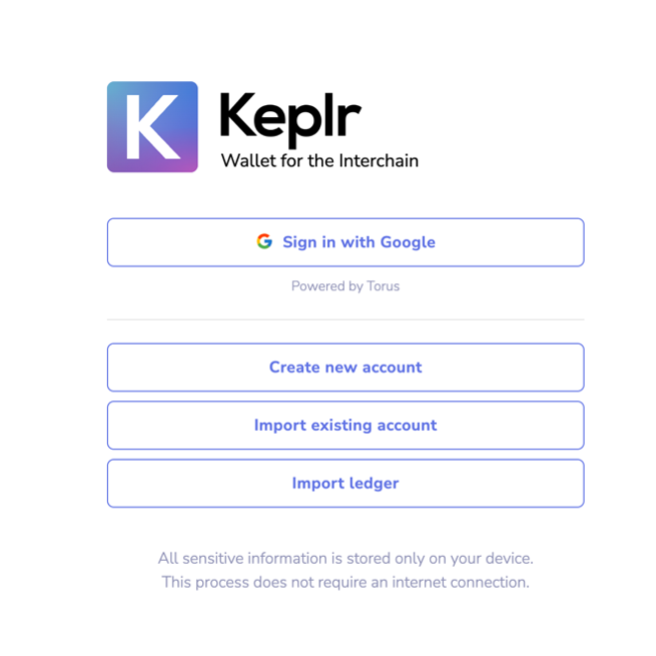
If you already have a wallet, you can click on Import existing account. Keplr also has Ledger (hardware wallet) support. But we'll start with "Create new account".
Next, we will be asked to choose a seed phrase, either 12 or 24 words. We write down the seed phrase and store it in a safe place. iPhone notes are not a safe place. Thanks to this seed phrase, we can always return access to our wallet.
We come up with a Name and Password for our account and move on.
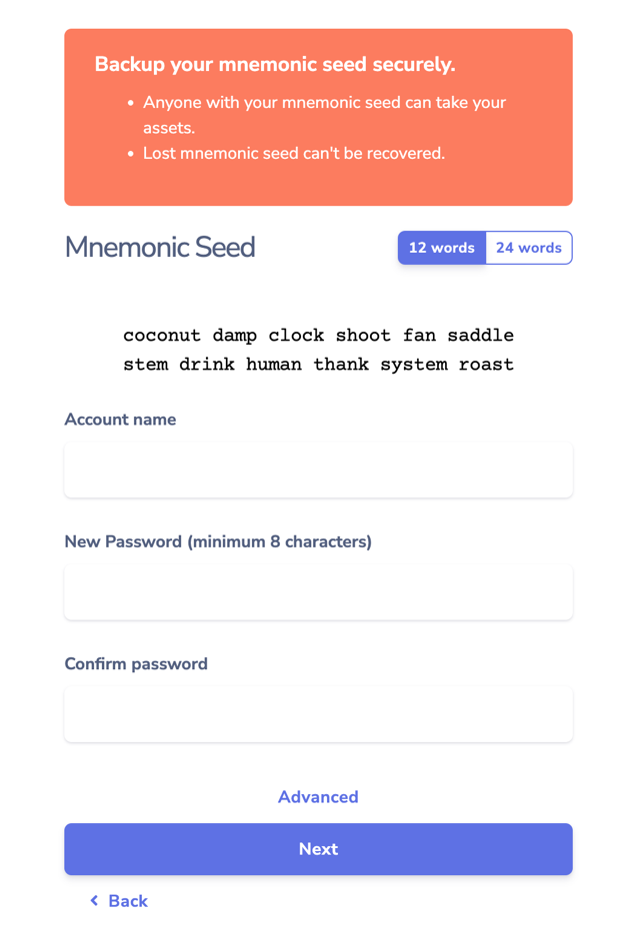
After that, we will be asked to enter our seed phrase to complete the registration.
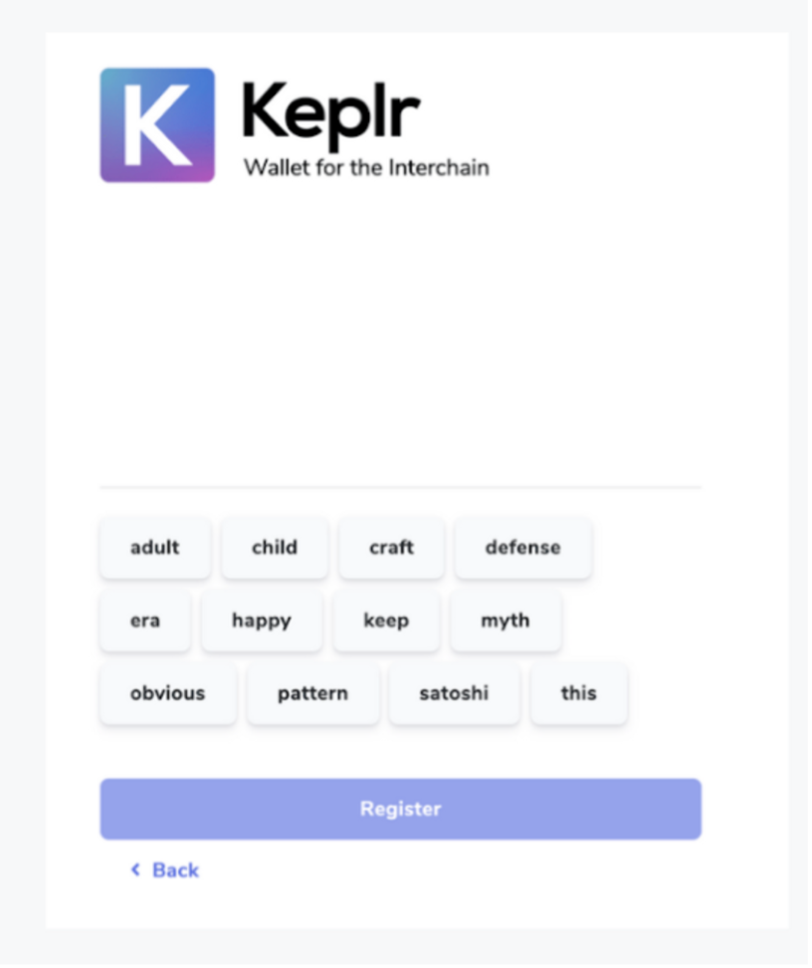
Voila, we just made a Keplr wallet and now we can start using it!
To see the interface of Keplr itself, we go to this link - https://wallet.keplr.app/#/dashboard
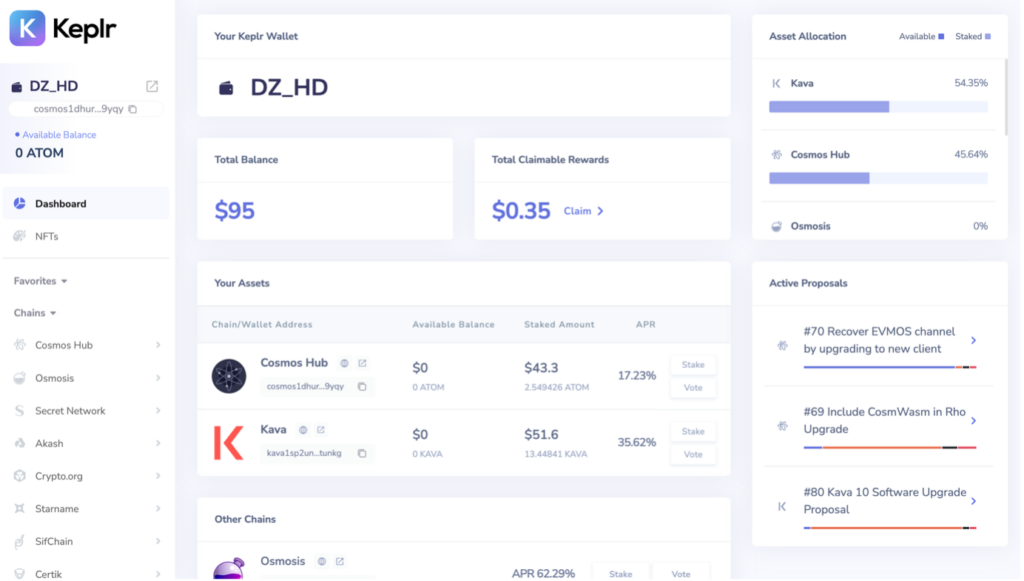
How to top up your Keplr wallet balance
The easiest way is to buy the coin you are interested in on the exchange, I will use Kraken, and send it to the Keplr wallet.
In this example, I already bought KAVA and ATOM in advance, so I show the process of transferring from Kraken to Keplr.
Go to the Funding tab.

Click on Withdraw
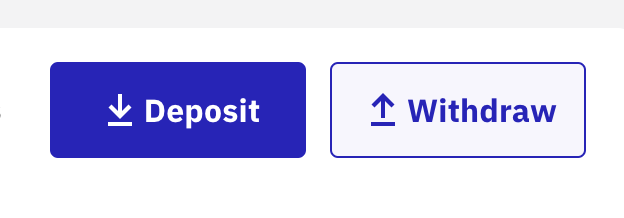
Select the desired coin.
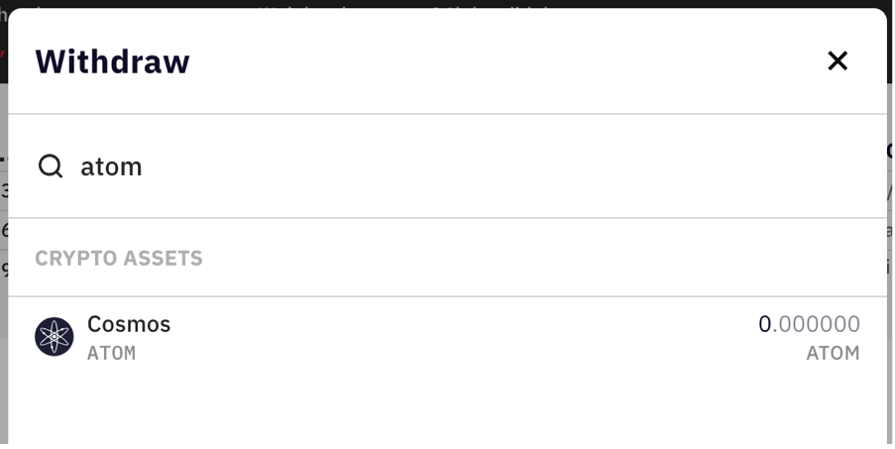
We are sent to choose a wallet, Kraken has a very serious security system and it will be impossible to add a wallet just like that without confirmation
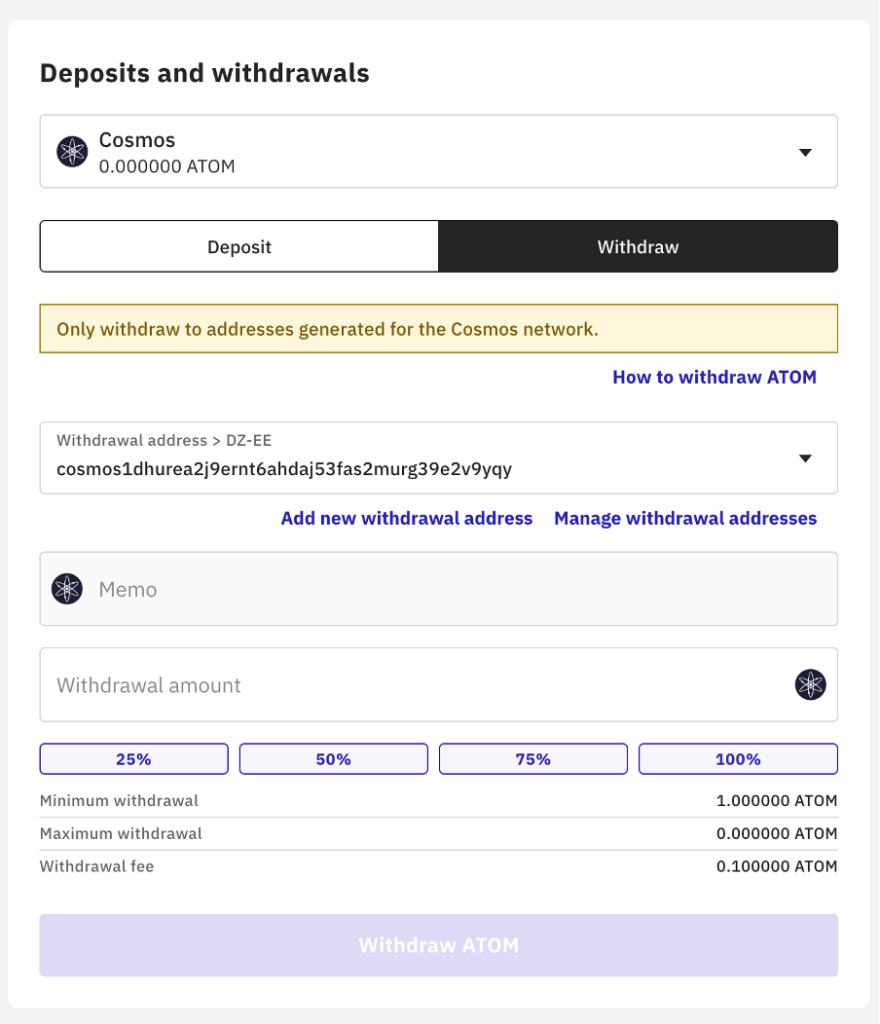
In the first line, name your wallet, if you have several of them, this is convenient for keeping records and distributing where to send.
In the second line, we indicate the wallet address that we made on Keplr.
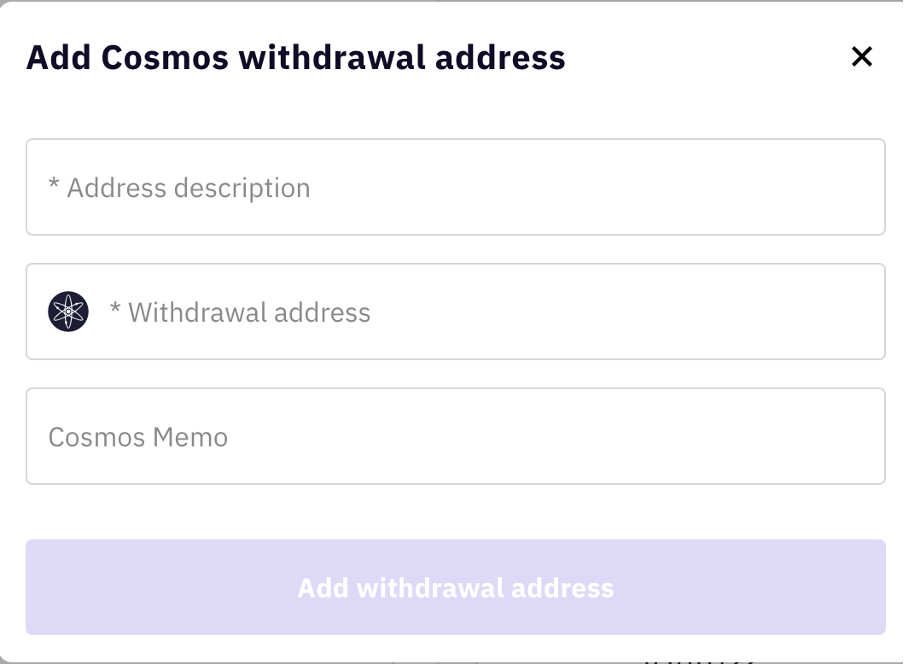
You can find the address by opening https://wallet.keplr.app/#/dashboard
For ATOM it will start with “cosmos…”, click on this field and it will be automatically copied.
IMPORTANT - I advise you to always use this method of copying the address, because there is always a chance that you may not copy it manually, then you will lose your money if the transfer is incorrect and no one will compensate you.
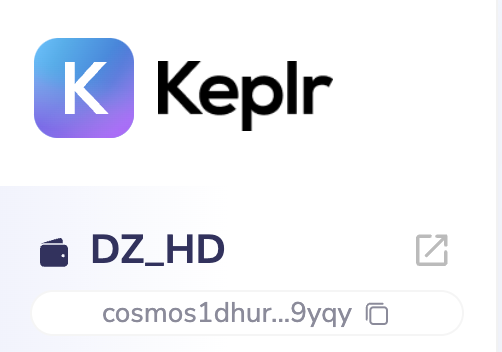
I always advise you to first make a test transaction in order to make sure that your transaction went through. Never make your first transaction 100% of the transfer amount, it is better to make the first test transaction, make sure everything went through and send the remaining amount in the second transaction.
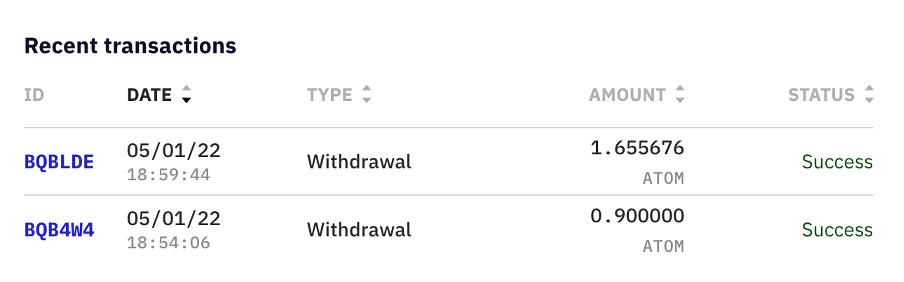
Once your coins are in your wallet, you can look up the validator through which you want to start staking.
In the left column, select Cosmos Hub, click on Stake.
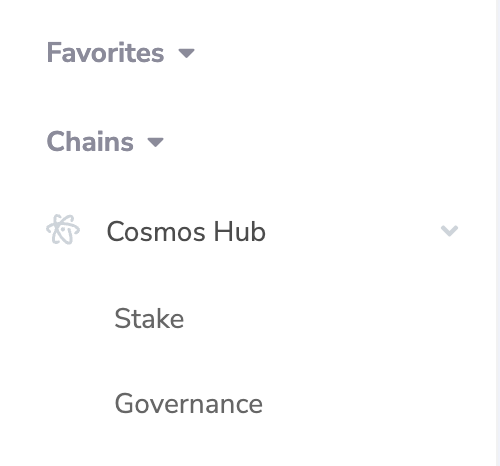
Here we have the choice of a validator to whom we will send our coins for staking. I decided to send them to the first validator called stake.fish.
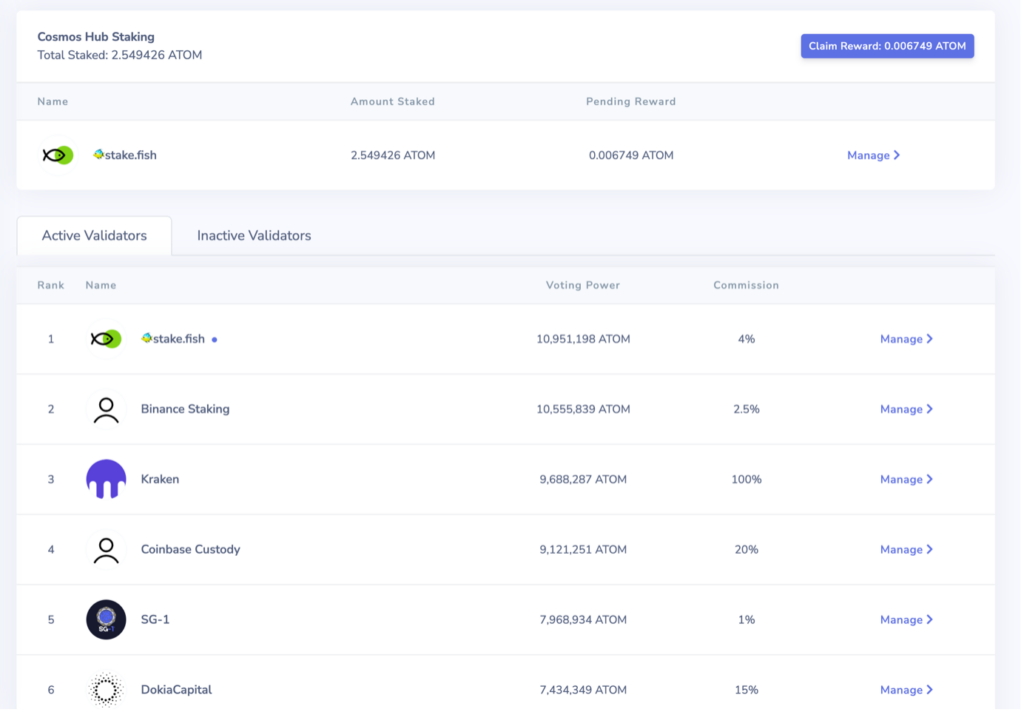
Here you can see a column called Commission.
This is the % of rewards you will give to the validator. And these are the rewards, not your coins that you sent for staking.
Example. You have earned 100 ATOM in the form of rewards, 4ATOM will be taken by a commission (4%). And your net reward will be 4%.
As you can see, there is also a 100% commission, like Kraken. This means that you will not earn anything from staking.
In 5th place, there is the SG-1 validator, this is the validator to which I want to transfer my staking in the future, because their commission is only 1%.
Keplr staking rules
There is an important note here. If your investment strategy consists of frequent buying/selling of coins, this staking is most likely not suitable for you.
Once you have staked your coins, you will start receiving rewards immediately, and you can also withdraw them immediately.

There are two options, claim rewards (Claim) and receive rewards and send them back to staking (Claim & Restake). Unlike Kraken, where rewards are automatically returned to Restake, here you need to do it manually.
In order to use one of these functions, you must have some of the same coin in your account. Since I have sent 100% of the coins for staking, I cannot collect the rewards now, because I do not have enough coins to pay for the transaction.
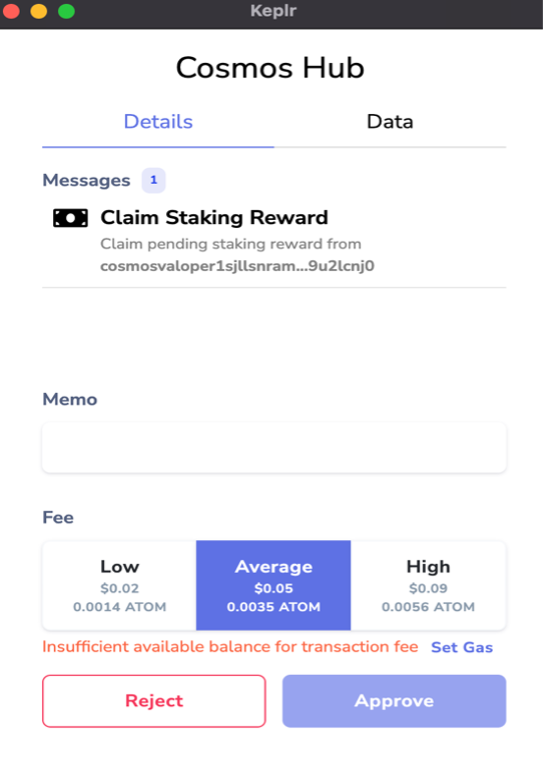
Here the wallet already tells me that "Lack of funds to pay for the transaction."
Therefore, it is always advisable to leave a small amount of coins to pay for transactions. As you can see, the cheapest transaction will cost me $0.02 or 0.0014 ATOM.
If you decide to withdraw your funds and stop staking.
We are reopening the staking panel.
We find our validator, it will be at the very top of the list and click “Manage”.
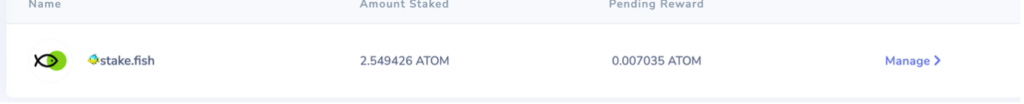
This window appears, we select Undelegate.
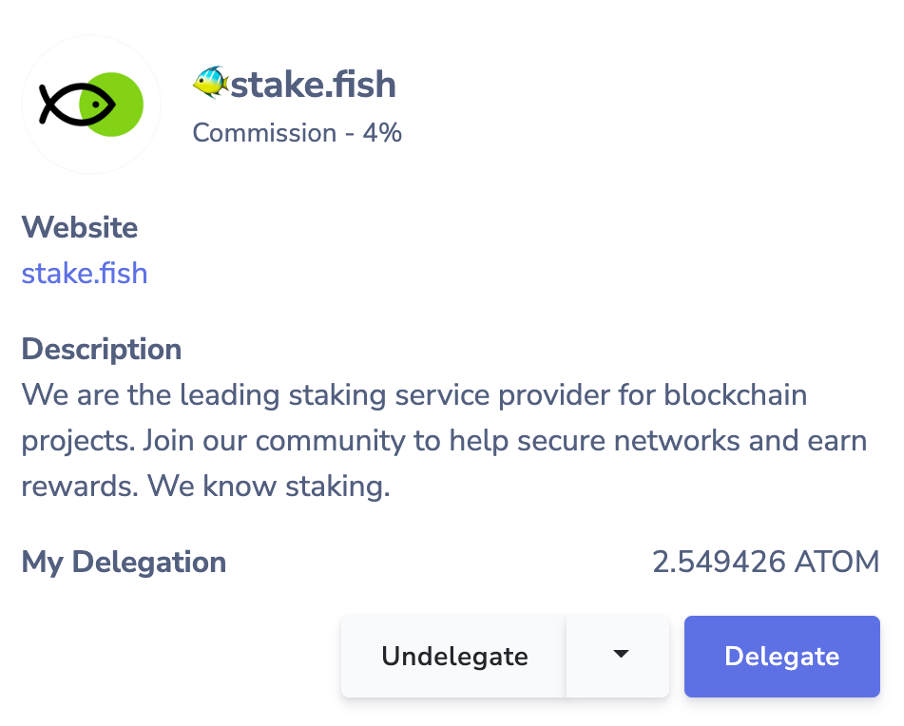
Next we see a warning.
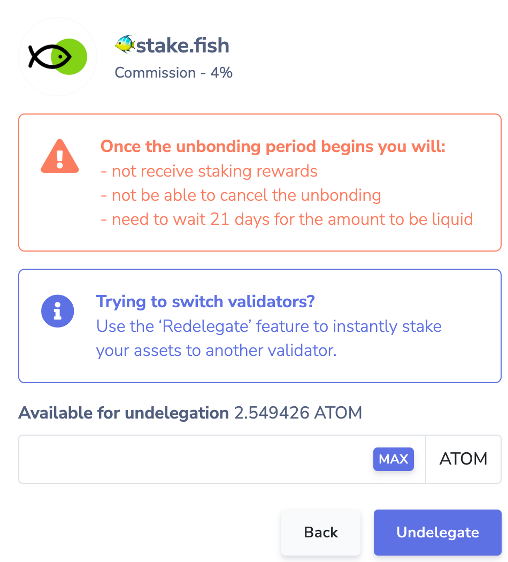
It says here that after we decide to stop staking, we need to wait 21 days. This process is irrevocable, that is, we cannot change our mind and cancel the process after 7 days, we will have to wait until 21 days have passed. During these 21 days, rewards will no longer be accrued.
It also states that if we want to change the validator, we can go back, click on the arrow next to Undelegate and select Redelegate.
The process will be instant, and we will automatically transfer our coins to staking through another validator.
Airdrops
One of the biggest advantages why it is profitable to stake not through an exchange is the opportunity to participate in Airdrops.
In ATOM, you have the opportunity to get other coins just by staking with Keplr.
IMPORTANT - YOU WILL NOT receive airdrops if you stake through Kraken. I personally asked Kraken tech support and they told me that airdrops will not be delivered to people who stake through them.
How to get an airdrop?
The criteria are always different, but roughly speaking, you need to have the amount of ATOM, OSMO, JUNO on your wallet in order for you to pass the criteria for each airdrop.
Here you can see all the airdrops that have been, will be and can be.
Frequently asked Questions.
What is an airdrop?
Airdrops are free tokens that are forked among users, usually to get the tokens into the hands of users when the project first launches, which provides some liquidity in the markets.
How do I qualify for an airdrop?
Each airdrop has its own unique qualifiers, and most of the time you won't know what those qualifiers are ahead of time (to reduce the likelihood of their airdrop being played). There are a few recommended actions that you need to take to increase your chances of participating in space airdrops. These actions:
Make sure your tokens are in a wallet (a wallet not controlled by a centralized exchange like Binance, Kraken, etc.). The most recommended wallets are Cosmostation and Keplr.
Stake your tokens through validators that are not managed by a centralized exchange.
Contribute to liquidity pools on AMMs and DEXs such as Osmosis and Emergo.
How to get an airdrop?
Each airdrop has a different way of earning rewards. Sometimes it is as simple as doing nothing and the amount will appear in your eligible wallet(s) automatically. Sometimes they require you to complete tasks in order to receive a reward. Whatever the case, the projects will let you know what needs to be done to get the airdrop.
I qualified for the airdrop and received it, but I don't see it in my wallet.
Receiving an airdrop does not always automatically allocate it to your wallet. Sometimes it takes weeks or months for a project to distribute them after users have "taken" their airdrops. Don't worry if you haven't received your claimed airdrop yet, if you don't see your airprop and other users claim to have received it. In this case, it is recommended to contact the project team in their Telegram or Discord.
Why using Keplr for staking is more profitable than Kraken
This way we can stake coins with a higher % reward than on Kraken. Choose the validator and the percentage of commissions that we want to pay ourselves.
Rewards in % ratio. Excluding validator fees. Also, the percentage of awards may vary, the current percentage by date is 08.05.2022/XNUMX/XNUMX
- ATOM - 17.24%. Kraken - 12%
- KAVA - 35.68%. Kraken - 23%
- OSMO - 60.5% (not available on Kraken)
- AKASH - 33.48% (not available on Kraken)
- SifChain - 202.72% (not available on Kraken)
- JUNO - 109% (not available on Kraken)
This is not the whole list of coins that you can stake on Keplr. It is frequently updated with new projects.
Thus, we see that the % of rewards for staking is higher than it is now on Kraken, many coins are not yet sold on exchanges. Usually, when a new coin enters the exchange, it rises in price, and many sell them in the first hour, taking a profit, which can be several X. Due to the storage of coins on keplr, we also participate in the airdrop system and there is always a chance that some from coins can bring even additional profit.
Due to the fact that the % of annual rewards is so high compared to traditional finance, in fact, it is likely to be less. Do not be surprised if one day you sent coins for staking at 200%, and the next day, the percentage of rewards will already be 150%. The more people start staking the same coin, the more the reward % drops. In this regard, it is very profitable to find coins only at the beginning of their journey, study the project and decide whether it has a future or is it just another shit-coin.
The next coins I will buy are OSMO and JUNO, they will be staking via Keplr.
Be careful when transferring to your wallet for the first time, check the address where you send your coins.
Explore the world of crypto in depth, the biggest profit, as well as the risk, lies in those coins that have not yet entered the exchange, but are beginning to gain popularity among the community.









leave a comment